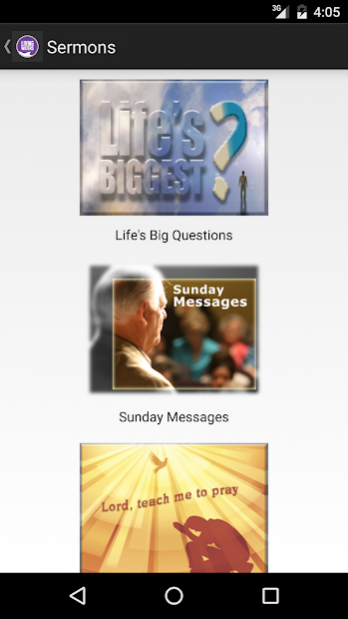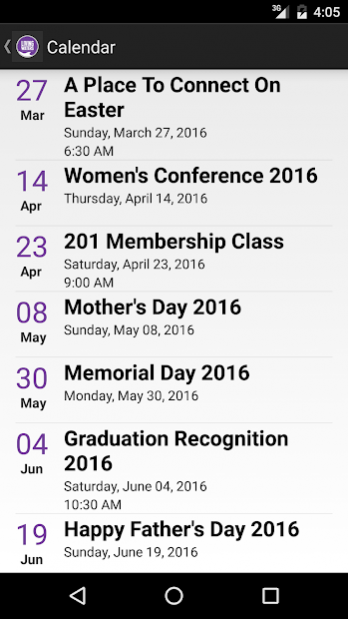Living Waters OC 4.0
Free Version
Publisher Description
Living Waters Christian Fellowship, Fountain Valley CA with Senior Pastor Don Moore.
LWCF was established in February of 1973 with a total attendance of 27 people. Our congregation first met at Faith Lutheran Church in Huntington Beach, California. We broke ground at our two acre site in the spring of 1973 and began construction of the first sanctuary in July of 1974. In June of 1979 Pastors Dan and Finnabea Moore accepted the ministry call to Living Waters. Pastor Dan believed that God had given him a mandate to reach the lost and scattered sheep of Orange County. In 1984 construction began on our present sanctuary, and in 1992, with over 300 in attendance, construction of our education and office building began. Two years later the construction was completed and the building was dedicated. The congregation then cancelled its debt of approximately $850,000 in 1998. Today, 30 years later, by the grace of God and the diligence of the Living Waters Family, we are a vibrant church with over 900 in attendance, committed to excellence and integrity through Care and Development, Global Evangelism, Christian Education, and the Worship Environment. None of this is as exciting as the prospect of our future. God has breathed new life into our fellowship and has pointed us down an unpaved road that we have not ventured on before.
http://www.livingwatersoc.org
About Living Waters OC
Living Waters OC is a free app for Android published in the Food & Drink list of apps, part of Home & Hobby.
The company that develops Living Waters OC is FaithNetwork, Inc.. The latest version released by its developer is 4.0.
To install Living Waters OC on your Android device, just click the green Continue To App button above to start the installation process. The app is listed on our website since 2019-11-13 and was downloaded 6 times. We have already checked if the download link is safe, however for your own protection we recommend that you scan the downloaded app with your antivirus. Your antivirus may detect the Living Waters OC as malware as malware if the download link to com.faithnetwork.livingwaters is broken.
How to install Living Waters OC on your Android device:
- Click on the Continue To App button on our website. This will redirect you to Google Play.
- Once the Living Waters OC is shown in the Google Play listing of your Android device, you can start its download and installation. Tap on the Install button located below the search bar and to the right of the app icon.
- A pop-up window with the permissions required by Living Waters OC will be shown. Click on Accept to continue the process.
- Living Waters OC will be downloaded onto your device, displaying a progress. Once the download completes, the installation will start and you'll get a notification after the installation is finished.